I scanned it at 720 dpi, but I'm having issues converting the scan to a legible document. The map, which I inked, looks fine, but the text is blurry even at that resolution.
Any suggestions? I could finish all twelve maps of the Upper Levels (1-3), and head down to Staples to make nice legible copies of the maps on cardstock, along with a four or five page guide, and call it done, BUT I had hoped to convert the scans into a usable document available for readers via PDF.
Anyway, here's the scanned image:
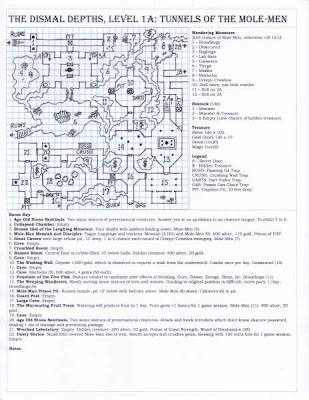
Input and criticism welcome before I continue in this method. It's a bit more intensive than my normal design approach, but I kinda like the end result; and having dozens of these single page dungeon adventures might make for a staggering and unique megadungeon.
~Sham, Quixotic Referee




13 comments:
That's simply awesome. I love having the whole level on a single page, and I love the ultra-terse room descriptions. A referee could grab this and use it on the fly with no preparation--exactly what a module should strive to accomplish. I hate it when it takes more time to study a module than it would to make your own dungeon.
This is inspiring, and makes me want to stop dicking around with the magic system and get back to work on the n00b section of the Underworld.
That image is much smaller than 720dpi. It's only 600px high. I assume you or blogger shrank it up.
You should try saving as gif or png they are much better than jpg for text and line art such as this.
If your using that open office template you should be able to just save as or print to PDF. Here's a video how to do it I just found.
Uh, duh but then you wouldn't have the map. Maybe scan the map and embed image of scanned map in open office document, then save as PDF.
Still the idea is turning out as great as it sounded. This should become the standard.
Fantastic and truly inspiring stuff, thanks.
Dave, I'm really happy to have helped you - this was a fun challenge! Now I'm going to put the templates and my own sample out on the web, now that you've given your stamp of approval.
I thought the lettering and map looked fine - but then I also understand the limitations of scanning and converting to images. I was really happy with scanning my pencil sketch at 600dpi - that's the one I sent you earlier today.
Thank you again for the challenge and the fantastic original idea!
Thanks gang. Unfortunately I'm all thumbs with computers, so I'll have to muddle my way through.
I did save the scan as a jpeg, and when I try copy/paste to an OpenOffice document, it pastes a tiny image rather than a full size one. Which is likely irrelevant given the blurry text.
Norman:
Uh, duh but then you wouldn't have the map. Maybe scan the map and embed image of scanned map in open office document, then save as PDF.
Yeah, that's the rub. Even with your suggestion on the prior post, and with Chgowiz's eloquent OO doc, at some point I still have to scan it if I want to share the finished level. I'll try a gif or png image next.
I'll check out that video as well, thanks.
Maybe scan the map and embed image of scanned map in open office document, then save as PDF.
So, in other words, use the OO doc, without the blank graph section, then just embed a scanned map into the doc? Pretty much what I did with the first versions, I'd still end up with a scan, crop, print, scan again system. Which might be fine with the inked map as shown in this post. Scanning with gif or png might resolve all of this.
I've been bothering Chgowiz with emails today, so I'll see what he has to add to this.
Oops, I missed Chgo's comment. Thanks again for all the help!
I'm going to email you later with some questions-the image you sent me looked fantastic, so if I can replicate that I'll be satisfied.
I sketched out a rough draft of the dungeon on paper. I then filled in the key and additional info in the template.
I then printed the template and hand drew in the dungeon.
I then scanned the whole thing as a PDF using a scanner. The scanner took care of directly creating a PDF - most scanning software does this. For my example template dungeon, I used a 600dpi scan.
Upsides - this was the easiest way to do it.
Downsides - if I have to make changes, I'm going to have reprint the original and redraw the whole thing. So I just live with my mistakes.
Possible other options:
1. Do the rough sketch, write up the key in the template.
2. Using another drawing program like GIMP or Photoshop or your favorite mapper, create your dungeon. Copy/paste into template, resize so that it fits into the map space. I'm probably going to do that the next time...
Using another drawing program like GIMP or Photoshop or your favorite mapper, create your dungeon. Copy/paste into template, resize so that it fits into the map space. I'm probably going to do that the next time...
I think this might be the way to go. One scan then drop the cropped image onto your template and resize. Then print or make it a PDF. I'll play with this now.
I've posted about the templates and a link on where to download them:
http://oldguyrpg.blogspot.com/2008/12/one-page-dungeon-level-templates.html
Awesome! I did the crop and paste, and made a PDF. I'm now very happy with the results (and OO even let me sharpen the image to get it just right).
Thanks again!
Excellent post...I need to do this with my pet project.
Many thanks for the exciting blog posting! I really enjoyed reading it, you are a brilliant writer. I actually added your blog to my favorites and will look forward for more updates. Great Job, Keep it up.. :)
Post a Comment